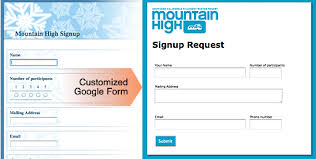
FINALLY, you can customize your own Forms theme. If you are like me, you are bored with the standard themes for Forms, well...Google is finally allowing you to customize your own theme. Here's how it's done. In Forms, select the 'change theme' option and in the list of themes on the right of your screen go to the 'in this form' theme and select the customize option underneath. Then, in the header image, select 'choose image...' You can go the bottom of the insert image box and choose to upload, take from your albums, or select from your Google Drive.
Don't want to customize? You can select from Google's new list of 23 cool themes as well. Many of these new themes even contain gifs for those who want motion in their themes. Well, there it is guys. Try it yourself and see how many cool forms you can create.
Best,
#mr.ford
No comments:
Post a Comment